Enhancing Engagement: CapCut Creative Suite's Interactive Image Maps and Hotspots
CapCut Creative Suite's online photo editor redefines the landscape of visual storytelling, offering a set of innovative tools designed to elevate the interactive and immersive qualities of images. This article delves into the intricacies of its Interactive Image Maps and Hotspots, unveiling their transformative capabilities in augmenting engagement and interactivity within static images. Anchored by innovation and user-centric design, these features introduce a new dimension of engagement, complemented by the intuitive capabilities of text to speech technology.
Interactive Image Maps: Redefining Image Navigation
CapCut's Interactive Image Maps represent a paradigm shift in image navigation, transforming static visuals into interactive and engaging experiences. These innovative tools redefine the way users engage with images by introducing dynamic navigational capabilities, allowing creators to weave a tapestry of interactivity within each static image.
At their core, CapCut's Interactive Image Maps serve as gateways to a new realm of exploration within visuals. These features empower users to delineate specific areas or regions within an image and designate them as interactive zones. By doing so, creators can attach links, additional content, information, or multimedia elements to these designated areas, enhancing the viewer's experience beyond the confines of a static image.
The functionalities embedded within Interactive Image Maps offer a myriad of creative possibilities. They enable users to craft interactive regions within an image, transforming passive viewers into active participants. Whether it's highlighting points of interest within a landscape photograph, labeling components in a diagram, or adding context to specific elements within an artistic composition, these tools revolutionize the way users engage with and navigate through static images.
Moreover, the user-friendly interface of CapCut's online editor streamlines the process of creating Interactive Image Maps. It offers intuitive controls that allow users to define and customize the interactive areas with ease. This accessibility ensures that creators, regardless of their technical expertise, can leverage these features to augment the interactivity and depth of their visual narratives.
Interactive Image Maps, in essence, transcend the traditional limitations of static imagery. They facilitate a dynamic interaction between the viewer and the visual content, providing an immersive experience that encourages exploration and deeper engagement. By allowing users to embed links or additional information, these features enrich the storytelling potential of images, enabling creators to convey multifaceted narratives and offer viewers a more enriched and informative experience.
Elevating Visual Engagement
CapCut's Hotspots emerge as a dynamic tool within the editor, designed to captivate audiences by offering an interactive exploration of specific areas within an image. These innovative features redefine the static nature of images, empowering creators to highlight, elucidate, and engage viewers through clickable, interactive elements that unlock a world of additional information and immersive content.
At the heart of CapCut's Hotspots lies their ability to transform passive viewing into an interactive journey. These features allow photographers and creators to designate certain areas within an image as clickable 'hotspots.' These hotspots act as entry points to an enhanced visual experience, enabling users to access supplementary details, descriptions, or multimedia overlays by simply clicking on these designated regions.
The functionalities embedded within Hotspots serve as a gateway to deeper engagement. They enable creators to provide additional context, information, or interactive elements linked to specific elements within an image. Whether it's revealing behind-the-scenes insights in a product image, offering contextual information in a historical photograph, or providing descriptions for elements within an artwork, Hotspots offer a pathway to a richer, more informative visual narrative.
CapCut's online editor streamlines the process of creating Hotspots, ensuring user-friendliness and accessibility. Creators can seamlessly define and customize these clickable areas within the image, adjusting their size, shape, and placement with intuitive controls. This ease of use empowers creators to effortlessly enhance the engagement and interactivity of their visuals without requiring extensive technical expertise.
Furthermore, Hotspots serve as a catalyst for storytelling within static images. They facilitate an interactive dialogue between the creator and the audience, inviting viewers to actively engage with the content. By clicking on these designated areas, users embark on a journey of discovery, accessing supplementary information, multimedia overlays, or additional layers of storytelling that enrich the overall viewing experience.
Leveraging CapCut's Interactive Tool

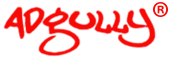


Share
Facebook
YouTube
Tweet
Twitter
LinkedIn